-
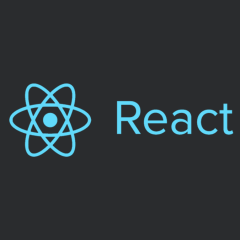
React Advanced Guide
-
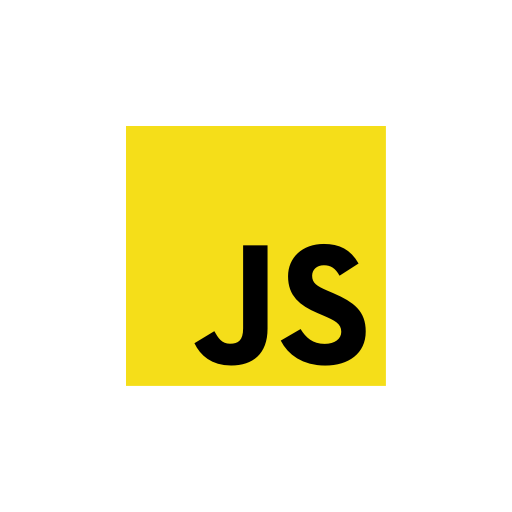
Guide to Using Promises and Async/Await in JavaScript and ReactJS
This guide provides best practices for using Promises and async/await in JavaScript and ReactJS, including examples of consuming REST APIs and tracking errors. The guide will be structured as follows: 1. Introduction to Promises Promises in JavaScript provide a way to handle asynchronous operations. A Promise represents a value that may be available now, or…
-

Build a Telegram bot and deploy it for free
Creating a Telegram bot from scratch and deploying it on Azure DevOps involves several steps, from bot registration with Telegram to setting up a continuous integration and deployment (CI/CD) pipeline in Azure DevOps. This guide provides a brief introduction to each step of the process, ensuring you have a basic understanding of how to bring…
-
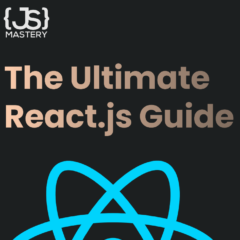
The Ultimate React.js Guide
Hey Guys, Im looking around in LinkedIn and the people of JS MASTERY, shared us this wonderful guide please, take a look, this its very important for reinforcement knowledge and consulting manual for interviews.
-

Day 7: Final Touches and Create tests for some components
For testing the Vue component, we can utilize the Vue Test Utils and Jest. Vue Test Utils allows for mounting Vue components in isolation and simulating user interactions, while Jest can be used for assertions to ensure everything is working as expected. Firstly, set up your Vue project to use Jest (assuming you’re using Vue…
-

NVM for Windows – How to Download and Install Node Version Manager in Windows 10
If dont know how you can have different versions of node in you windows please take a look this tutorial from https://www.freecodecamp.org/ >> view tutorial
-

Day 6: Completing the CRUD Functionality
1. Preparing Vue.js app for Production: In your Vue.js project directory: This will create a dist folder with the production-ready build. 2. Deploying Node.js apps: Heroku: web: node yourServerFile.js Vercel: Vercel mainly suits frontend apps or serverless functions. For a Node.js backend like yours, Heroku, DigitalOcean, or AWS EC2 might be more suitable. Note: Deployment…
-

Day 5: Integrating Frontend with Backend
Create axiosConfig.js Modify api-be.js Create vue file ItemsCallFromAxios.vue Modify router with previous file Add this line on App.vue if you have checkout exercise complete https://github.com/LeoReyesDev/vue-tutorial/tree/day05-sample
-

Day 4: Introduction to Backend with Node.js
Morning: 1. What is Node.js? Node.js is a runtime environment that lets you execute JavaScript on the server-side. It is built on Chrome’s V8 JavaScript engine and provides an asynchronous, event-driven architecture. 2. Event Loop and Non-blocking I/O The event loop is the heart of Node.js’s non-blocking I/O. It allows Node.js to perform non-blocking operations…
-

Day 3: Fast Track VUE3.js State Management with Vuex:
1. Set Up: In your terminal, within your Vue 3 project: 2. Create a Vuex Store: Create a directory named store in your src directory, and within the store directory, create a file named index.js. src/store/index.js: 3. Set Up Vuex in main.js: src/main.js: 4. Shopping Cart Component: src/components/ShoppingCart.vue: 5. Using the Store: For this sample,…